Description
Main features
- Stable glass substrate detection using line beam detection with minimal non-detection area
- Sensing distance: 95 ±10 mm
- Customized models available: sensing channels (4 to 62 channels), sensing target pitch (min. 20 mm), sensing area (280 to 1,775 mm)
- Communication output: CC-Link (ver 1.1, 2.0), EtherCAT
- Easy installation with installation instruction mode and background sensing mode
- Channel interference alarm, 5-stage sensing level setting, emitter/receiver error alarm
- Bright status indicators
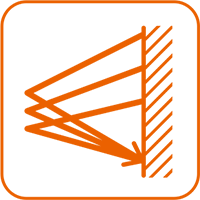
Line Beam
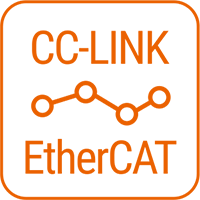
CC-Link, EtherCAT Communication
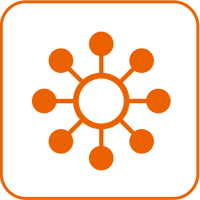
Various Sensing Channels
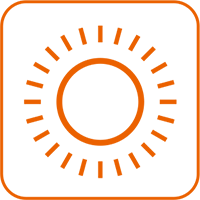
Bright Status Indicator
-
Customized Models Available
Users can order customized models with different sensing channels and sensing target pitch size depending on user requirements.
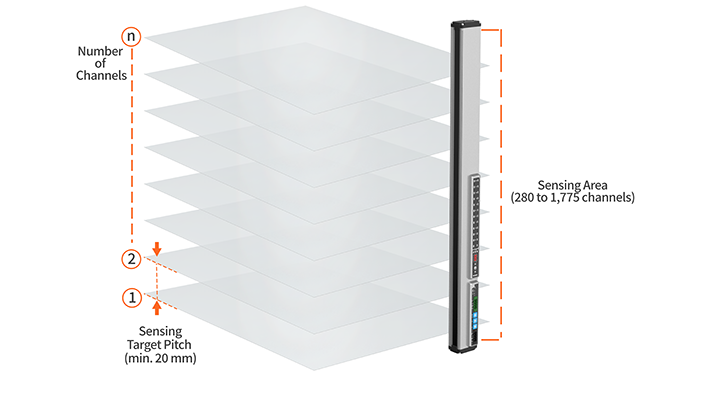
-
Line Beam Sensing Method for Stable Glass Substrate Detection
The diffuse reflective line beam method with location image mapping minimizes non-detection area and influence from harsh external conditions. This sensing method allows stable detection of ultra-thin glass substrates.
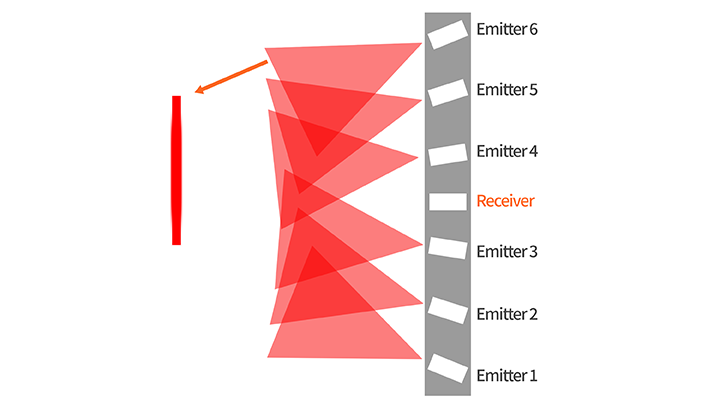
Background Sensing Mode, Installation Instruction Mode and Auto Teaching Function
The installation instruction mode allows users to check if the detection target object is in proper position using the output indicators. The auto teaching function allows all sensing channels to be set in uniform light amount for optimal sensitivity setting.
-
Background Sensing Mode
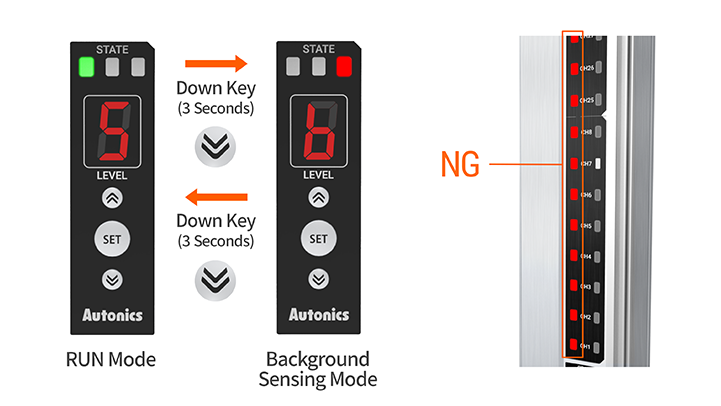
※ Background Sensing : Red LED Indicator / Undetected : Green LED Indicator
-
Installation Instruction Mode
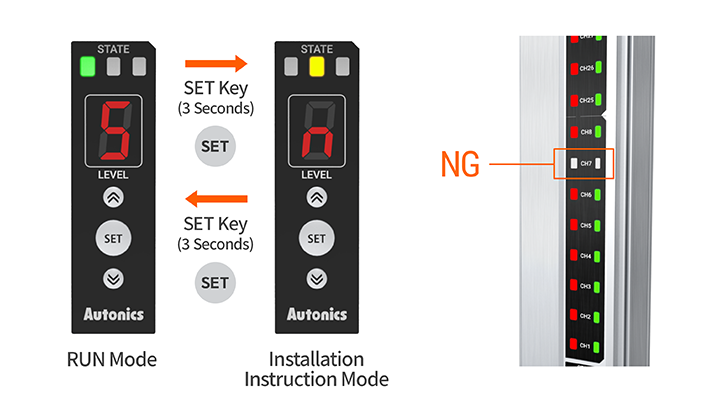
-
Auto Teaching
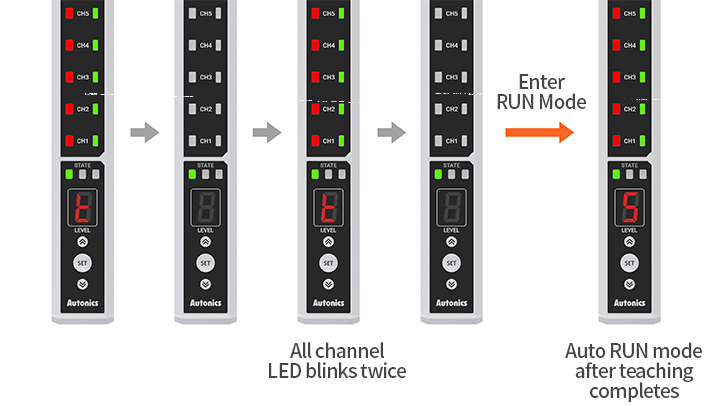
※ When teaching error occurs, ‘E’ will be displayed in FND and restore to installation instruction mode after alternative LED blinks
Sensing Level Setting to Minimize Influence from Bent Glass or Scattered Reflections
The sensing level setting allows optimal sensing with minimal influence from bent glass or scattered reflections. The sensing level can be set between 1 to 5 sensitivity levels for stable detection in various environment settings. If the mapping sensor or cassettes are bent, sensitivity adjustments can be made without removing the glass substrates.
-
CC-Link, EtherCAT Communication Protocol Support
The units offer support for CC-Link or EtherCAT communication support and also offer options for connector type connection or terminal type connection.
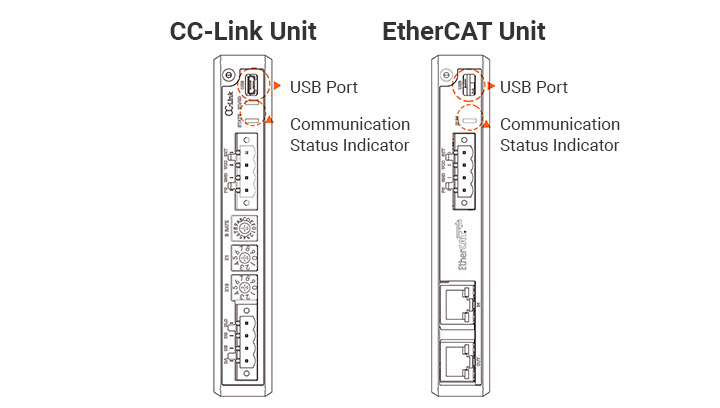
-
Expanded User Convenience
Various functions and settings available for user convenience on installation or operation.
Function Description Status Indicator Status Indicator Reversal CH Ordering Orientation Forward (bottom = 1 CH) or Backward (top = 1 CH) Operation Mode Light ON or Dark ON Error Output Error Output Setting
-
Channel Interference and External Light Alarm Function
When a sensing channel is interfered by another glass substrate or the receiver receives external light besides the light from the emitter, the status indicator and the channel indicator will blink respectively. This will start the alarm output allowing stable and error-free operation.
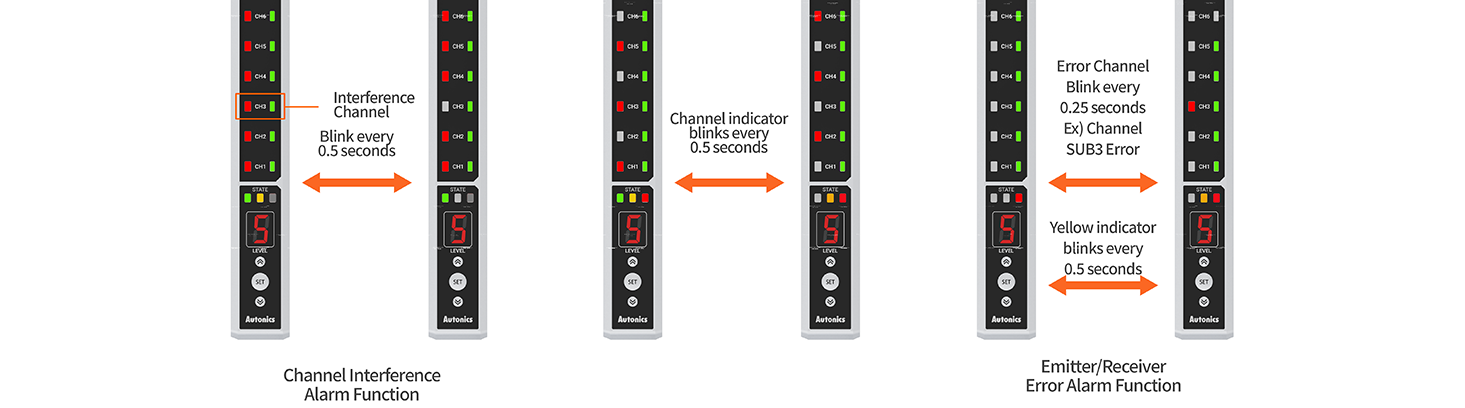
-
Check Operation Status with Bright Indicators
The bright indicators allow users to easily check operation and communication status even from long distances.
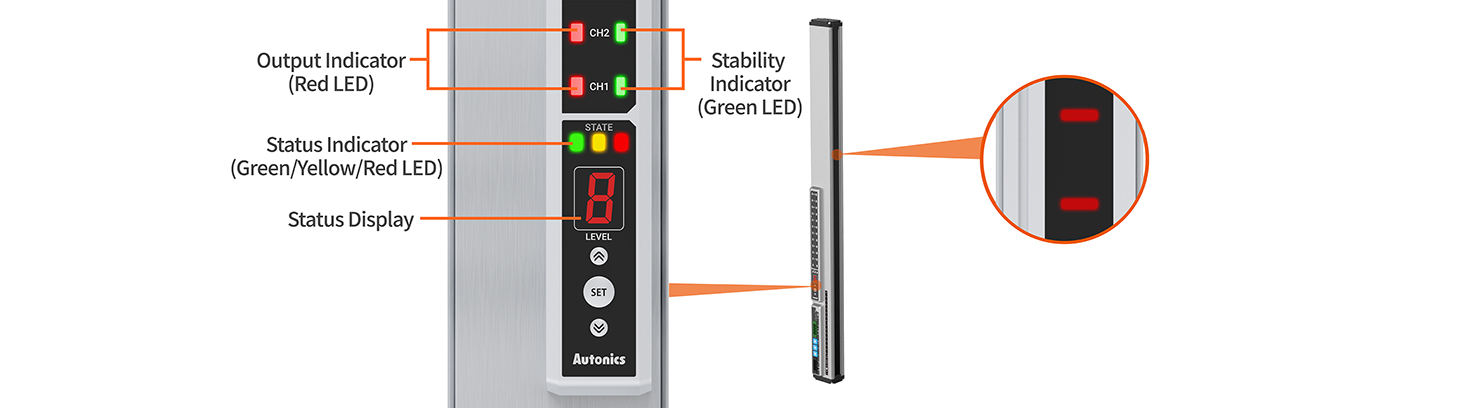



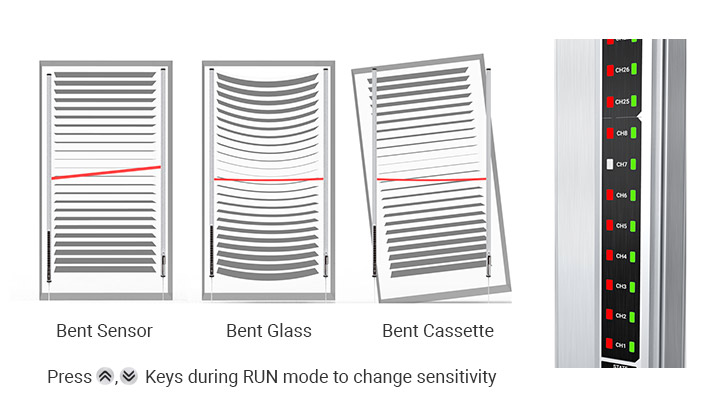
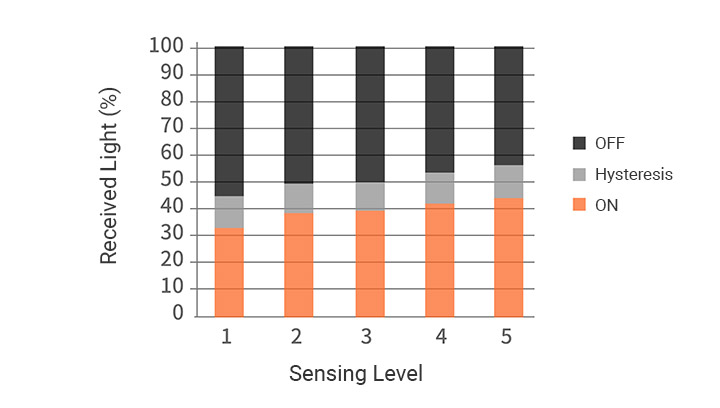




 Online | Privacy policy
Online | Privacy policy
Reviews
There are no reviews yet.